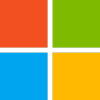(301) 220 2802
Updated in January 2025, this advanced Networking with Microsoft Windows Server course is designed for IT professionals who want a comprehensive understanding of core and advanced networking features across Windows Server versions 2012 through 2022. With a mix of expert instruction, demonstrations, and hands-on labs, students will gain practical skills they can immediately apply in real-world networking roles.
Got Questions?
For more information about your specific needs, call us at (301) 220 2802 or complete the form below:
Learn More About Networking with Microsoft Windows Server
Jump To:
Class Schedule
-
Greenbelt & Live-Online
05/19/25 - 05/23/25
Mon-Fri (8:30am-5pm)
-
Greenbelt & Live-Online
07/28/25 - 08/01/25
Mon-Fri (8:30am-5pm)
-
Greenbelt & Live-Online
08/18/25 - 08/22/25
Mon-Fri (8:30am-5pm)
-
Greenbelt & Live-Online
10/20/25 - 10/24/25
Mon-Fri (8:30am-5pm)
-
Greenbelt & Live-Online
12/15/25 - 12/19/25
Mon-Fri (8:30am-5pm)
Get your Networking with Windows Server 20741WV (55349) training in our convenient IT training centers in Maryland or Virginia.
What Are the Benefits of Taking Microsoft Windows Server Networking Training?
- Covers Windows Server 2012 through 2022, including the latest advancements
- Removes outdated technologies to focus on current enterprise needs
- Hands-on labs perfectly aligned with lessons, developed by Waypoint
- Live demonstrations enhance comprehension and practical application
- Prepares you for real-world server networking scenarios involving IPv4/IPv6, DHCP, DNS, IPAM, VPNs, Hyper-V, and more
- Gain skills aligned with modern roles in system and network administration
What Are the Prerequisites for Microsoft Windows Server Networking Training?
Before taking this course, students should have:
- Experience installing PC hardware and devices
- Knowledge of the TCP/IP protocol stack and addressing
- Familiarity with routers, switches, hubs, and cabling
- An understanding of networking architectures such as LANs, WANs, and wireless networks
- Hands-on experience with Windows Server, Hyper-V, and Windows 10 or 11
This course is fast-paced and assumes a working knowledge of basic networking and Windows Server environments.
How Long Does Microsoft Windows Server Networking Training Take?
This course runs for 5 days in a full-time instructor-led format. It’s available in-person at TrainACE’s Greenbelt, Maryland training center or live online. Private or customized delivery options are available for corporate groups.
How Difficult Is the Microsoft Windows Server Networking Course?
This course is considered intermediate to advanced. While not certification-focused, it dives deep into real-world networking concepts and tools. Students should be prepared to engage with both theoretical and hands-on material involving server networking, configuration, and troubleshooting across multiple Windows Server versions.
Microsoft Windows Server Networking Certification and Exam Requirements
This course is not tied to a specific Microsoft certification exam, but it supports the development of knowledge and skills relevant to roles covered by certifications such as:
- Microsoft Certified: Windows Server Hybrid Administrator Associate
- Microsoft Certified: Azure Network Engineer Associate
- CompTIA Network+ (as a foundational prerequisite)
Participants who complete this training will be well-equipped to pursue advanced Microsoft or networking certifications.
What You’ll Learn in Microsoft Windows Server Networking Training
Over 8 in-depth modules, you’ll gain hands-on experience and critical knowledge in the following areas:
Module 1: Plan and Implement IPv4
- IPv4 addressing, subnetting, supernets
- Manual and automatic IPv4 configuration
- Routing and IPv4 troubleshooting tools
Module 2: Deploy and Manage DHCP
- DHCP basics and lease management
- High availability and failover setup
- Superscopes, security, and troubleshooting
Module 3: Plan and Implement IPv6
- IPv6 addressing, autoconfiguration, and DHCPv6
- IPv4/IPv6 coexistence
- Transition strategies using ISATAP, 6to4, and Teredo
Module 4: Implement DNS Name Resolution
- DNS zones, records, and client configuration
- Integration with Active Directory
- Split DNS, DNSSEC, and advanced policies
Module 5: Deploy and Manage IPAM
- IP address space management
- Integration with DNS, DHCP, and System Center VMM
- Monitoring and reporting
Module 6: Implement Remote Access
- VPN, DirectAccess, Routing, and Web Application Proxy (WAP)
- Always On VPN and policy-based access
- Integration with Azure AD Application Proxy
Module 7: Branch Office Networking
- Distributed File System (DFS) and DFS Replication
- BranchCache configuration and monitoring
Module 8: Advanced Networking with Hyper-V
- High-performance networking features (RSS, RDMA, NIC Teaming)
- Hyper-V virtual switch, QoS, and SR-IOV
- Advanced virtualization and SMB capabilities
Each module includes demonstrations and hands-on labs to reinforce learning and simulate real-world scenarios.