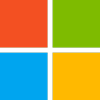(301) 220 2802
If you have experience with Azure and are looking to develop your administration skills, our Microsoft Azure Administrator training is precisely what you are looking for.
In this four day, instructor-led class, we'll teach you how to secure identities, manage Azure subscriptions, configure virtual networking, administer infrastructure, connect Azure and on-premises sites, implement storage solutions. We'll also show you how to manage network traffic, create and scale virtual machines, deploy web apps and containers, monitor your solution, and back up and share data.
Designed for Azure Administrators, TrainACE’s Microsoft Azure Administrator training prepares you for the AZ-104 certification exam. We'll show you how to implement, configure, and monitor identity, storage, governance, compute, and virtual networks in a cloud environment.
Got Questions?
For more information about your specific needs, call us at (301) 220 2802 or complete the form below:
Jump To:
Class Schedule
-
Greenbelt & Live-Online
03/31/25 - 04/03/25
Mon-Thu (8:30am-5pm)
-
Greenbelt & Live-Online
04/22/25 - 05/15/25
Tue|Thu (6pm-10pm)
-
Greenbelt & Live-Online
06/23/25 - 06/26/25
Mon-Thu (8:30am-5pm)
-
Greenbelt & Live-Online
07/21/25 - 07/24/25
Mon-Thu (8:30am-5pm)
-
Greenbelt & Live-Online
08/18/25 - 08/21/25
Mon-Thu (8:30am-5pm)
-
Greenbelt & Live-Online
09/22/25 - 09/25/25
Mon-Thu (8:30am-5pm)
Get your AZ-104T00 Microsoft Azure Administrator training in our convenient IT training centers in Maryland or Virginia.
Why Take Microsoft Azure Administrator Training?
TrainACE's AZ-104 Microsoft Azure Administrator training class will teach you all you need to know about implementing and managing cloud services using the Azure platform throughout your organization.
Aimed at IT technicians with Azure experience, our highly qualified instructors take you through Azure functionality, including:
- Azure Identity
- Governance and Compliance
- Azure Administration
- Virtual Networking
- Intersite Connectivity
- Network Traffic Management
- Azure Storage
- Azure Virtual Machines
- Serverless Computing
- Data Protection
- System Monitoring.
Signup today for our convenient 4-day Azure Administrator boot camp!
What you need to know before taking AZ-104 Microsoft Azure Administrator Certification training
Successful candidates typically have experience working with cloud infrastructure, storage structures, networks, virtualization, and operating systems.
More specifically, candidates should have experience and understanding of the following:
- On-premises virtualization - which includes virtual machine experience as well as knowledge of virtual hard disks, and work with virtual networking.
- Active Directory fundamental such as forests, LDAP (Lightweight Directory Access Protocol), replication, Kerberos protocol, domains, and domain controllers.
- Network configuration, to include DNS (Domain Name System), TCP/IP, VPNs (virtual private networks), encryption technologies, and firewalls,
- Resilience and disaster recovery, including how to perform backup and restore operations.
The Benefits of AZ-104 Microsoft Azure Administrator Certification
Cloud technology adoption is growing at an incredible pace, along with opportunities for appropriately skilled IT professionals. The Azure Administrator certification provides you with a way to prove your understanding and skills with the platform, putting you in a great position to advance your career. This trend is likely to continue, so if working in the cloud is your passion, this is an excellent certification to have under your belt.
How Long is The Microsoft Azure Administrator Training?
The Microsoft Azure Administrator program lasts for four days. It is offered in a boot camp format during the work-week and in evening and weekend formats.
Azure Administrator Exam and Certification Requirements:
The TrainACE Azure Administrator class prepares you for the AZ-104 certification exam.
Who needs Microsoft Azure Administrator Certification?
The class is targeted at Azure Engineers and Azure Administrators with some Azure and Cloud environment experience.
What will I learn in this Azure Administrator class?
Module 1: Identity
In this module, we'll teach you how to secure identities using Azure Active Directory, and implement users and groups. Upon completing the identity Module, you will be able to secure and manage identities using Azure Active Directory, initiate, and manage users and groups.
Lessons:
Azure Active Directory - Users and Groups
Labs:
Manage Azure Active Directory Identities
Module 2: Governance and Compliance
You'll learn how to implement Azure policies, manage subscriptions and accounts, and utilize Role-Based Access Control (RBAC). After completing this module, you will understand how to implement and manage Azure subscriptions and accounts, set up Azure Policy, configure custom policies, and use Role-Based Access Control to assign permissions.
Lessons:
Subscriptions and Accounts - Azure Policy - Role-based Access Control (RBAC)
Labs:
Manage Subscriptions and RBAC - Manage Governance via Azure Policy
Module 3: Azure Administration
In this module, we'll teach you all about Azure's tools used to manage your company's infrastructure. You'll learn about Azure PowerShell, Cloud Shell, Azure Portal, CLI, and Resource Manager Templates. Once you complete the Azure Administration module, you'll have the skills to leverage ARM (Azure Resource Manager) in organizing resources and to utilize Cloud Shell and Azure Portal. You will also understand Azure PowerShell, CLI and be able to deploy resources using ARM Templates.
Lessons:
Azure Resource Manager - Azure Portal and Cloud Shell - Azure PowerShell and CLI - ARM Templates.
Labs:
Using Azure Portal to Manage Azure resources - Manage Azure resources by Using ARM Templates - Manage Azure resources by Using Azure PowerShell - Manage Azure resources by Using Azure CLI.
Module 4: Virtual Networking
Our instructors will guide you through basic virtual networking concepts such as subnetting and virtual networks in this module. They will take you through network security groups, IP addressing, Azure Domain Name Server, and Azure Firewall. Once completed, you'll understand how to configure public and private IP addresses, implement virtual networks and subnets, set up network security groups, configure private and public Domain Name Server zones, and set up Azure Firewall.
Lessons:
Virtual Networks - IP Addressing - Network Security groups - Azure Firewall - Azure DNS
Labs:
Implement Virtual Networking.
Module 5: Intersite Connectivity
In this module, we'll show you Azures intersite connectivity features, including Virtual Network Gateways, VNet Peering, and Site-to-Site Connections. On completing the Intersite Connectivity module, you'll know how to configure VPN gateways, deploy VNet Peering, and evaluate appropriate intersite connectivity solutions.
Lessons:
VNet Peering - VPN Gateway Connections - ExpressRoute and Virtual WAN
Lab:
Implement Intersite Connectivity
Module 6: Network Traffic Management
In module 6, your instructor will teach you about network traffic strategies, including Azure Load Balancer, Azure Application Gateway, network routing and service endpoints, as well as Traffic Manager. After completing the Networking Traffic Management module, you'll know how to deploy network routing, including custom routes and service endpoints. You'll also be able to set up Azure Application Gateway, implement Azure Load Balancer, and evaluate the appropriate network traffic solution.
Lessons:
Network Routing and Endpoints - Azure Load Balancer - Azure Application Gateway - Traffic Manager
Labs:
Implement Traffic Management
Module 7: Azure Storage
In the Azure Storage module, your instructor will guide you through basic storage features in Azure. This encompasses blob storage, storage accounts, Azure files and File Sync, Azure storage security, and storage tools. After completing the Azure Storage module, you'll know how to configure blob containers, create Azure storage accounts, set up Azure files shares and file sync, secure Azure storage. You will also know how to use tools like Storage Explorer to manage storage.
Lessons:
Storage Accounts - Blob Storage - Storage Security - Azure Files and File Sync - Managing Storage
Labs:
Manage Azure storage
Module 8: Azure Virtual Machines
In this module, you'll learn all about Azure virtual machines. We'll teach you how to plan and create a VM, then explain Azure availability, and extensions. On completing the Azure Virtual Machine module, you'll have the knowledge you need to plan virtual machine implementations, build virtual machines, virtual machine availability configuration (including scale sets), and how to use virtual machine extensions.
Lessons:
Virtual Machine Planning - Creating Virtual Machines - Virtual Machine Availability - Virtual Machine Extensions
Labs:
Manage virtual machines
Module 9: Serverless Computing
In this module, we'll teach you how to administer serverless computing features such as Azure Container Instances, Azure App Service, and Kubernetes. On completion of the Serverless Computing module, you will know how to build an app service plan, build a web app, deploy Azure Container Instances, and deploy Azure Kubernetes Service.
Lessons:
Azure App Service Plans - Azure App Service - Container Services - Azure Kubernetes Service
Lab:
Implement Web Apps - Implement Azure Container Instances - Implement Azure Kubernetes Service.
Module 10: Data Protection
In the Data Protection module, we'll teach you how to back up files and folders and virtual machines. On completion of this module, you'll be able to perform back up and recovery on files, folders and virtual machines.
Lessons:
File and Folder Backups Virtual Machine Backups
Labs:
Implement Data Protection
Module 11: Monitoring
In this module, we'll teach you how to monitor your Azure infrastructure using Azure Monitor, alerting, and log analytics. On completing the Monitoring module you know how to utilize Azure Monitor, set up Azure alerts, and how to query operations using Log Analytics. You'll also understand Network Watcher and how to use it to monitor your set up.
Lessons:
Azure Monitor - Azure Alerts - Log Analytics - Network Watcher
Labs:
Implement Monitoring
Additional Stats and Facts
Identity and Access Management
- Azure Active Directory manages over 500 million identities and provides single sign-on access to thousands of SaaS applications.
- Azure Key Vault securely stores and restricts access to tokens, passwords, certificates, and other secrets for encryption, authentication, and digital signatures.
Governance and Compliance
- Azure Policy enables organizations to create, assign, and manage compliance policies to enforce governance across Azure subscriptions and resource groups.
- Azure Blueprints allows organizations to define infrastructure topologies and deploy standardized environments at scale across subscriptions and management groups.
Storage and Databases
- Azure Storage provides scalable storage for data of any type and size, including files, blobs, queues, tables, and disks.
- Azure SQL Database delivers fully managed SQL databases with enterprise-grade availability and security without database management tasks.
Mastering these key Azure administration entities can help individuals build a successful career managing cloud infrastructure, applications, and workloads in modern organizations.