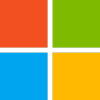(301) 220 2802
Updated in January 2025, this 5-day hands-on course dives into the identity services and access management features of Microsoft Windows Server 2022. You'll learn how to configure, administer, and secure identity infrastructure using Active Directory Domain Services (AD DS) and Microsoft Entra ID (formerly Azure AD). The course also covers Group Policy Objects (GPOs), Certificate Services (AD CS), Federation Services (AD FS), and hybrid identity synchronization—essential for modern enterprise environments.
Got Questions?
For more information about your specific needs, call us at (301) 220 2802 or complete the form below:
Learn More About Identity with Windows Server
Jump To:
Class Schedule
-
Greenbelt & Live-Online
05/19/25 - 05/23/25
Mon-Fri (8:30am-5pm)
-
Greenbelt & Live-Online
07/28/25 - 08/01/25
Mon-Fri (8:30am-5pm)
-
Greenbelt & Live-Online
08/15/25 - 08/19/25
Mon-Fri (8:30am-5pm)
Get your Identity with Windows Server - 20742WV (55351) training in our convenient IT training centers in Maryland or Virginia.
Why Take Identity with Windows Server Training in Maryland?
TrainACE’s Maryland-based instructor-led training delivers an immersive learning experience with up-to-date, Windows Server 2022–specific content that eliminates outdated technologies found in many competitor courses. Students benefit from:
- Focused instruction on Entra ID and hybrid environments
- Hands-on labs developed by Waypoint and aligned 1:1 with course materials
- In-depth modules on AD DS, AD FS, AD CS, and Group Policy
- Expert instruction and demonstrations to ensure real-world applicability
- Convenient in-person classes in Greenbelt, MD, or live online formats
Who Should Take Identity with Windows Server Training?
This course is ideal for IT professionals who manage or support identity services in on-premises and hybrid Windows Server environments. Recommended for:
- System Administrators
- Network Administrators
- Infrastructure Engineers
- IT Professionals working with AD DS or Microsoft Entra ID
- Identity and Access Management Specialists
What Are the Benefits of Taking Identity with Windows Server Training?
- Fully updated for Windows Server 2022 with emphasis on modern identity management
- Includes coverage of Microsoft Entra ID and hybrid synchronization
- Hands-on experience with GPOs, AD FS, AD CS, and Entra Connect
- Labs mirror real-world scenarios—perfect for enterprise and hybrid deployments
- Enhances your skills for roles in infrastructure, security, and cloud migration
- Ideal prep for Microsoft Certified: Windows Server Hybrid Administrator Associate
What Are the Prerequisites for Identity with Windows Server Training?
To succeed in this course, students should have:
- General experience with Active Directory Domain Services (AD DS)
- Knowledge of the TCP/IP stack, name resolution, and basic networking concepts
- Familiarity with Windows Server environments and virtualization
- Understanding of Windows client OS (Windows 10 or 11)
- Some PowerShell experience is helpful but not required
How Long Does Identity with Windows Server Training Take?
This is a 5-day instructor-led course available in-person at TrainACE’s Greenbelt, MD campus or live online. Corporate group training can also be delivered onsite or virtually.
How Difficult Is the Identity with Windows Server Course?
This is an intermediate to advanced course. It’s accessible to professionals with general Active Directory experience but dives deeply into topics like certificate services, federation, hybrid sync, and secure AD DS practices. Students should be comfortable working with Windows Server and basic networking.
Identity with Windows Server Certification and Exam Requirements
This course is not tied to a specific Microsoft certification exam, but it supports the development of knowledge and skills relevant to roles covered by certifications such as:
- Microsoft Certified: Windows Server Hybrid Administrator Associate
- Microsoft Entra ID and Azure AD Administration
- Advanced preparation for roles in IAM, hybrid IT, and cloud migration
What You’ll Learn in Identity with Windows Server Training
This course is divided into 12 comprehensive modules with real-world labs and demonstrations. Below are the key areas of learning:
Deploy Active Directory Services
- Install and configure domain controllers (DCs)
- Clone and virtualize DCs
- Manage forests, domains, and OUs
- Integrate AD DS with Microsoft Entra ID
Manage Directory Objects
- Create and manage users, groups, and computer accounts
- Delegate administration using OUs
- Use PowerShell and GUI tools for object management
Advanced AD DS Infrastructure
- Design multi-domain and multi-forest deployments
- Implement forest trusts
- Deploy domain controllers in Azure environments
AD DS Sites and Replication
- Configure sites and subnets
- Monitor and optimize replication traffic
- Resolve replication conflicts and manage site links
Group Policy Management
- Implement and link GPOs
- Use security and WMI filtering
- Troubleshoot Group Policy application and inheritance
Manage User Settings with GPO
- Configure administrative templates
- Set up Folder Redirection and login scripts
- Use Group Policy Preferences with item-level targeting
Secure AD DS
- Implement Read-Only Domain Controllers (RODCs)
- Enforce password and account lockout policies
- Audit authentication events and manage service accounts
Deploy and Manage Certificate Services (AD CS)
- Install root and subordinate Certification Authorities (CAs)
- Manage certificate templates and CA settings
- Issue certificates for TLS, EFS, digital signatures, and authentication
Federation Services (AD FS)
- Configure SSO using claims-based authentication
- Set up relying party and claims provider trusts
- Integrate with Web Application Proxy and Azure AD Application Proxy
Directory Sync with Entra ID
- Plan and implement directory synchronization
- Use Microsoft Entra Connect and Entra Connect Health
- Manage hybrid identities and troubleshoot sync issues
Monitor and Recover AD DS
- Use built-in monitoring tools and Performance Monitor
- Manage the Active Directory database and snapshots
- Perform backups, restores, and object recovery