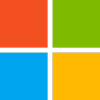(301) 220 2802
SharePoint Foundations provides students with a hands-on introduction to SharePoint 2013. Students will be provided with comprehensive hands on training of SharePoint 2013 including:
Microsoft® SharePoint® 2013: Site Administrator
Microsoft® SharePoint® 2013: Site Owner
Microsoft® SharePoint® 2013: Site User
In this course, you will learn how to create, configure, and manage a SharePoint site collection so that your team or organization can collaborate effectively, manage the flow of digital information, automate business processes, and meet records management needs as well as how to create, configure, and manage a SharePoint Team Site so that your team or organization can share information and collaborate effectively. And lastly, you will learn about and use a SharePoint Team Site to access, store, and share information and documents.
Got Questions?
For more information about your specific needs, call us at (301) 220 2802 or complete the form below:
Learn More About Microsoft SharePoint 2013 Foundation Training
Jump To:
Why Take SharePoint 2013 Foundation Training?
SharePoint is a complex platform with many features and capabilities. A strong understanding of those features and capabilities will allow you to work more efficiently and effectively with SharePoint, and with the documents and data stored in SharePoint. Furthermore, effective use of new social networking capabilities will allow you to identify, track and advance issues and topics most important to you, and collaborate with colleagues more effectively..
On successful completion of the course students will know how to:
- Access and navigate SharePoint content
- Add, upload, modify, search for, and preview documents in document libraries
- Add and modify items in lists, configure list views, and filter and group lists
- Access, create, save, and manage document versions and synchronize data with Microsoft Office applications
- Synchronize SharePoint data, work offline, and access data from a mobile device.
- Create and configure new SharePoint sites.
- Add document, asset, and wiki page libraries to sites and configure them.
- Add and configure announcement, task, calendar, contacts, and custom lists.
- Create and implement custom forms.
- Configures Site Settings, site search, and site navigation.
- Assign permissions and access rights to sites, users, and lists and documents.
- Configure content roll-up, and finalize site configuration.
- Create and configure a site collection.
- Administer site quotas, auditing, and backup.
- Configure site collection metadata
- Manage archiving and compliance features.
- Create and test a workflow.
What you need to know before taking SharePoint 2013 Foundation training
You should take this course if you are an IT professional with working experience of Windows Server, and are looking to understand storage and compute capabilities in Windows Server 2016. You will validate and update your Windows Server 2016 knowledge and skill set.
- Typical candidates for this training are:
Windows Server administrators who have a basic knowledge of Windows Server administration and related technologies, and who want to enrich their understanding of the Windows Server 2016 storage and compute capabilities. - IT professionals looking for a broader understanding of Windows Server 2016, specifically storage and compute functionality.
IT professionals thinking about taking this course should already:
- Understand the basics of networking.
- Have experience with security best practices.
- Understanding AD DS basic concepts.
- Basic knowledge of server hardware.
- Previous experience supporting and configuring Windows client operating systems such as Windows 8 or Windows 10.
Who needs SharePoint 2013 Foundation Certification?
Related Careers:
IT professionals with working experience of Windows Server, and are looking to understand storage and compute capabilities in Windows Server 2016
Skills and Concepts
Microsoft SharePoint 2013: Site User
- Lesson 1: Accessing and Navigating SharePoint Team Sites
- Lesson 2: Working with Documents, Content, and Libraries
- Lesson 3: Working with Lists
- Lesson 4: Configuring Your SharePoint Profile
- Lesson 5: Integrating with Microsoft Office
- Lesson 6: Working Offline and Remotely with SharePoint
Microsoft SharePoint 2013: Site Owner
- Lesson 1: Creating a New Site
- Lesson 2: Adding and Configuring Libraries
- Lesson 3: Adding and Configuring Lists
- Lesson 4: Configuring Site Settings, Navigation, and Search
- Lesson 5: Assigning Permissions and Access Rights
- Lesson 6: Configure Content Roll-up, Summary Links, and Site Map
Microsoft SharePoint 2013: Site Administrator
- Lesson 1: Creating and Configuring a Site Collection
- Lesson 2: Configuring the Top-Level Site
- Lesson 3: Configuring Site Collection Metadata
- Lesson 4: Managing Archiving and Compliance
- Lesson 5: Creating and Testing a Workflow
- Lesson 6: Configuring Search
Additional Stats and Facts
Certification Information
- There are 3 core SharePoint certifications: SharePoint Administrator, SharePoint Developer, and SharePoint Solutions Expert.
- The SharePoint Administrator certification focuses on installing, configuring, and managing SharePoint farms.
- The SharePoint Developer certification validates skills in customizing and extending SharePoint through code.
- The SharePoint Solutions Expert certification demonstrates expertise across SharePoint administration and development.
Training Programs
- Many training companies offer official Microsoft Licensed Training for SharePoint.
- Courses range from introductory to advanced levels and cover both technical and business skills.
- Training programs include instructor-led classes, virtual courses, self-paced eLearning, and hands-on labs.
- Average cost of a 2-day introductory SharePoint training course is $1,200-$1,500.
These statistics highlight the value of SharePoint certification and training to help individuals gain skills and qualify for roles working with Microsoft's popular collaboration platform.